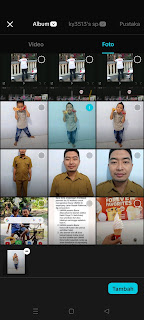The Capcut application is a famous photo editor application and is widely downloaded on the Google Play Store application. The number of comments alone reaches more than 9 million, showing how many people download and use the Capcut application. With the Capcut application, you can edit photos and videos into interesting films.
In this article, we will explain how to add floating images in the Capcut video editor application. First, make sure you have a video for your video project.
- Click to open the video that you want to edit in Capcut
- Click the overlay

- Click Add Overlay

- Select the photo or video you want to add to float on your video
- Click Add

- Set the location and width of the photo in your Capcut application.

- Click Export to make your video available to the public.
That’s how to add images that can float in the Capcut application. If you have questions, please write them in the comments column below. If you want to consult further, please click consultation on the link above, thank you for reading.