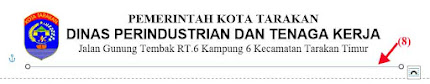Making letterhead is one of the main tasks when we make letters addressed to other people. By looking at the letterhead, we can understand the address of the letter maker. Letterhead is also a sign that the letter you are writing is official, not an anonymous letter. If you work in an institution and your institution sends letters without letterhead, this will give the impression that your institution needs to be more professional. The institution or organization to which your letter is intended will consider the letter you sent to be unkind and impolite, and they may need to receive and read your letter correctly.
With Microsoft Word 2021, you can make letterhead easily. You can use the header menu on the Insert tab. Follow these ten steps to creating a letterhead in Microsoft Word 2021.
- First, make your letterhead design and your institution’s logo on a blank document.
- Click the Insert tab
- Click Header on the Header&Footer Menu
- Choose a Blank design
- Select type here in the header section and paste the letterhead design you made earlier.
- Draw a line under your letterhead design by clicking on shapes in the Illustrations menu.
- Click Line and Drag a line just below the letterhead
- Then the Shape Format menu appears automatically. Click Shape Outline on the Shape Styles Menu
- Click on the Weight section, Click 3 pt
- Your letterhead design has been completed.
To suit your needs, you can change the writing and letterhead design in the image above. If you have any questions, please write them in the comments column below.