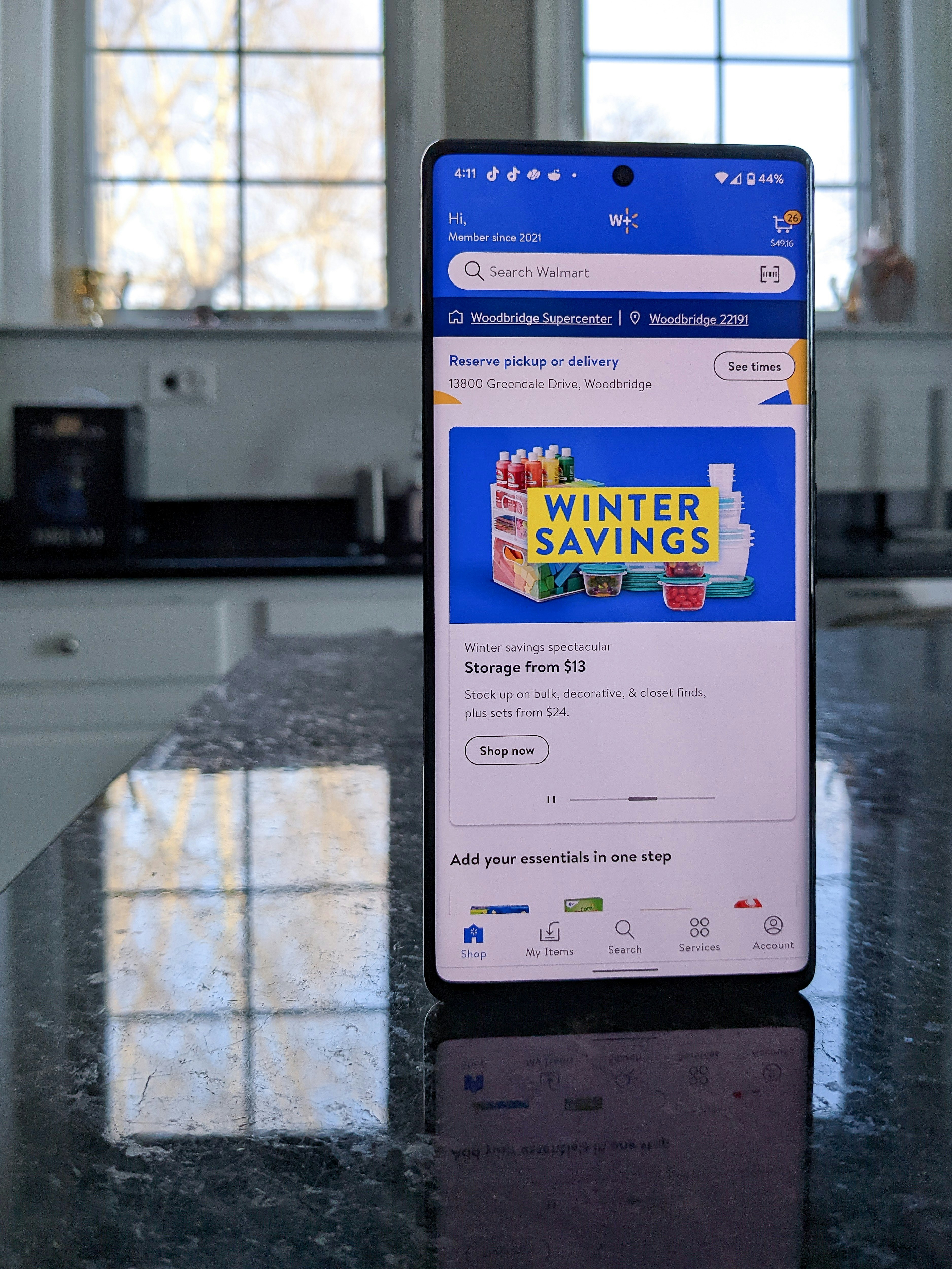Understanding Your Laptop’s Components
Laptops are complex devices comprising various components that work harmoniously to deliver optimal performance. Understanding these elements not only enhances a user’s ability to utilize their device effectively but also aids in proper maintenance. Key components include the battery, hard drive, screen, keyboard, and cooling system, each playing a pivotal role in the laptop’s functionality.
The battery serves as the primary power source for the laptop, allowing for portability. Its lifespan can be influenced by how often the laptop is charged and the usage patterns. Regularly monitoring its health can help users avoid unexpected shutdowns, which may disrupt their work. Utilizing power-saving modes can also extend the battery’s longevity.
The hard drive, whether it be a traditional HDD or a faster SSD, stores all data and applications. The hard drive’s speed and read/write capabilities directly impact how swiftly a laptop performs tasks. Regularly defragmenting or optimizing the hard drive, especially in HDDs, can enhance performance. It’s essential to back up data to protect against unforeseen failures.
The screen is the visual interface, and its health is crucial for a good user experience. Regular cleaning and gentle handling help avoid scratches and other damages. The resolution and quality of the display can also significantly affect user satisfaction, making awareness of screen specifications important for prospective buyers.
Integral to user interaction is the keyboard, which facilitates data entry and communication. Ensuring that the keyboard is free from debris and functioning correctly can prevent future issues. Regularly cleaning this component can prolong its usability.
The cooling system, which can include fans and heat sinks, prevents the laptop from overheating, thereby maintaining optimal performance. An efficient cooling system is crucial for prolonging the life of internal components. Users should ensure that ventilation areas are unobstructed, and occasional cleaning can prevent dust accumulation.
In understanding each of these components, users can better appreciate their laptop’s resilience and functionality. This knowledge equips them to make informed decisions regarding maintenance, ensuring that their device remains efficient and durable over time.
Routine Cleaning and Maintenance Practices
To ensure the longevity and durability of your laptop, regular cleaning and maintenance are essential components. Just as a vehicle requires routine upkeep to perform efficiently, your laptop also benefits from consistent care. This process not only enhances the functionality of your device but also prevents potential hardware issues stemming from dust accumulation and grime buildup.
Start by focusing on the external components of your laptop. The screen, keyboard, and outer casing are often the most exposed to dirt and oils from daily use. For the screen, use a microfiber cloth slightly dampened with a mixture of water and isopropyl alcohol, ensuring you maintain a gentle touch to avoid scratches. It is advisable to avoid household cleaners as they may contain harsh chemicals that could damage the screen’s coating.
The keyboard can accumulate dust, crumbs, and debris that may hinder its operation. To clean it effectively, gently shake the laptop to dislodge particles, followed by using compressed air to blow out remaining debris from between the keys. Using a soft, damp cloth to wipe the surface is also beneficial, but be cautious not to allow moisture to seep beneath the keys.
Furthermore, addressing the laptop’s internal components is equally important. Over time, dust may accumulate within the vents, causing overheating and reduced efficiency. Utilizing compressed air to periodically clear out this dust is a recommended practice. When cleaning the internal components, it is essential to power down the laptop and detach it from any power sources before proceeding.
Implementing these routine cleaning and maintenance tasks will not only enhance the performance of your laptop but also significantly extend its lifespan. With a consistent approach to care, you can ensure your device remains in optimal working condition, ready to support your needs for years to come.
Software Management and Updates for Longevity
Maintaining the longevity of your laptop requires proactive software management and regular updates. One of the most critical aspects of ensuring your laptop runs smoothly is keeping its operating system up to date. Updates often include security patches that protect against newly discovered vulnerabilities. A well-maintained operating system minimizes the risk of exposure to malware, which can severely impact your laptop’s performance and lifespan.
In addition to operating system updates, it is important to keep drivers and applications current. Drivers facilitate communication between the hardware and software of your laptop, while applications include the programs you regularly use. Outdated drivers may lead to hardware malfunctions, while unupdated applications can slow down performance and introduce security risks. Regularly checking for updates ensures that all components of your laptop operate efficiently, thereby enhancing overall performance.
Furthermore, investing in reliable antivirus software is essential for protecting your laptop from external threats. Well-rounded antivirus programs do more than just ward off viruses; they can also detect malware, phishing attempts, and other harmful software that could compromise your data. Additionally, these programs receive periodic updates to enhance their effectiveness against new threats, so make sure to keep them updated as well.
Managing storage space is another key factor in software management. An overwhelmed hard drive can lead to decreased performance and can also affect the system’s ability to perform updates. Deleting unnecessary files and programs regularly can free up space and ensure that your operating system has the resources it needs to function optimally. Moreover, implementing a routine backup strategy is crucial. Regular backups safeguard your data against loss, whether resulting from hardware failure or a malware attack.
Finally, it is important to avoid excessive downloading from untrustworthy sources, as this can lead to malware infections that may jeopardize your laptop’s longevity. Be cautious about what files you download and install, as they can introduce vulnerabilities or detrimental software that can significantly shorten the lifespan of your device.
Best Practices for Physical Care and Usage
Taking proactive measures for the physical care and usage of laptops is essential for ensuring their longevity and durability. One of the most effective ways to protect your device is by using a protective case or sleeve. These accessories can shield your laptop from scratches, spills, and minor impacts that may occur during transport. It is advisable to choose a case that is tailored to the specific model of your laptop to ensure a snug fit and maximum protection.
Extreme temperatures can have a detrimental effect on laptop performance and longevity. Therefore, it is crucial to avoid leaving your laptop in overly hot or cold environments, such as inside a parked car during the summer or winter months. Doing so can lead to overheating or battery failure, which can significantly impact the device’s functionality. If you must use your laptop in varying climates, allowing it to acclimate to the new temperature before powering it on is advisable.
When it comes to transportation, always ensure that your laptop is securely packed in a dedicated compartment of your bag or case to prevent it from being jostled around. Additionally, consider the surface upon which you operate your laptop. Using your laptop on soft surfaces, such as beds or couches, can block ventilation and lead to overheating, while a hard, flat surface allows for better airflow. Proper positioning not only promotes effective cooling but also enhances user comfort.
Finally, specifics about charging habits can significantly impact the battery’s health. It is advisable to avoid letting the battery fully deplete before charging, as this can accelerate wear and tear. Instead, aim to keep the battery level between 20% and 80% for optimal performance. These practices, when adhered to consistently, will contribute to the overall durability and reliability of your laptop, ensuring it serves you well over time.